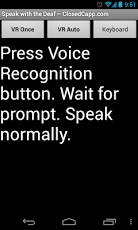Closed Capp 7.0
Paid Version
Publisher Description
Speak with the deaf using live captioning. Don't know sign language? Need to get your message across clearly? Using voice recognition software, speak into your phone and the words are transcribed live on the screen of the device. Talk to anyone face-to-face with Live Captions.Not for transcribing phone calls. Instructions:Push "VR Once" and the Voice Recognition will activate once, and will not auto prompt. The text result will appear on screen.Push "VR Auto", and the Voice Recognition captures a segment of speech, then it must stop to process what was said. After returning the text of what was said, the VR prompt will initiate again after 4 seconds.To stop this cycle, just hit cancel on the Voice Recognition prompt.To respond with typed text, tap the "Keyboard Entry" button to toggle back and forth between modes.Tips:The most current voice results are delivered at the top and scroll down, similar to a Twitter feed.Once VR is stopped you can scroll down to previous voice results.Once VR is restarted, the previous results are deleted and can not be retrieved. No data is recorded or saved.If you change the language on your phone, it will return results in that language.
About Closed Capp
Closed Capp is a paid app for Android published in the Other list of apps, part of Communications.
The company that develops Closed Capp is RyFly. The latest version released by its developer is 7.0. This app was rated by 1 users of our site and has an average rating of 5.0.
To install Closed Capp on your Android device, just click the green Continue To App button above to start the installation process. The app is listed on our website since 2013-04-28 and was downloaded 31 times. We have already checked if the download link is safe, however for your own protection we recommend that you scan the downloaded app with your antivirus. Your antivirus may detect the Closed Capp as malware as malware if the download link to appinventor.ai_ryflydesign.ClosedcAPPtioned_checkpoint2 is broken.
How to install Closed Capp on your Android device:
- Click on the Continue To App button on our website. This will redirect you to Google Play.
- Once the Closed Capp is shown in the Google Play listing of your Android device, you can start its download and installation. Tap on the Install button located below the search bar and to the right of the app icon.
- A pop-up window with the permissions required by Closed Capp will be shown. Click on Accept to continue the process.
- Closed Capp will be downloaded onto your device, displaying a progress. Once the download completes, the installation will start and you'll get a notification after the installation is finished.